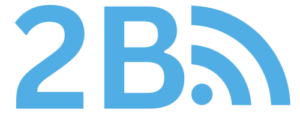Top 5 Reasons to Buy a Mesh WiFi Router

Top 5 Reasons to Buy a Mesh WiFi Router Updated:April 5, 2024 The internet has become an integral part of our lives, and having a reliable WiFi connection is key to staying connected. Traditional routers have served us well, but there is a new player in town that is revolutionizing home networking: mesh WiFi routers. Understand Mesh WiFi for Optimal Home Network Performance Before describing the reasons why mesh WiFi routers are a game-changer, let’s take a moment to understand what they are. Unlike traditional routers, mesh systems use multiple access points, known as nodes, to create a single, unified wireless network. These nodes communicate with each other, creating what is called a mesh network, which ensures a strong, consistent signal throughout your home. How Does a Mesh WiFi System Work? So, how exactly does a mesh WiFi system work? It all starts with the main router, which is connected to your modem, just like a traditional router. However, instead of broadcasting the WiFi signal from this main router alone, a mesh system uses multiple access points, or mesh routers, placed strategically throughout your home. These mesh routers work together to create a mesh network, ensuring that every corner of your home has a strong, reliable signal. One of the key benefits of a mesh network is its ability to eliminate dead zones. With traditional routers, you may experience weak or no signal in certain areas of your home, but with a mesh system, the signal is spread evenly, ensuring a strong connection no matter where you are. Each device in your home connects seamlessly to the closest access point, so you never have to worry about drop-offs or dead zones. Another advantage of mesh systems is their ability to optimize performance. Each node in a mesh system is designed to work together, and they constantly communicate with each other to ensure that your devices are always connected to the best available wireless channel. This means faster speeds, excellent performance, and a more stable internet connection for all your online activities. Comparing Mesh WiFi Systems to Traditional Routers Now, let’s compare mesh WiFi systems to traditional routers. Traditional routers rely on a single device to broadcast the WiFi signal, which often results in limited coverage, especially in larger homes. To extend the range, many users turn to range extenders, but these can be cumbersome to set up and may not always provide the desired performance. Plus, range extenders require a wired connection to the main router, usually through an ethernet cable, which can limit where you can place them. Mesh WiFi systems, on the other hand, offer better coverage, faster speeds, and more reliable connections compared to traditional routers. With their multiple access points strategically placed throughout your home, mesh systems ensure that every corner receives a stable wireless connection. Whether you have a large home, multiple floors, or even WiFi dead zones, mesh systems provide consistent coverage, eliminating the frustration of weak signals or drop-offs. When it comes to smart home setups, mesh systems are a better choice as well. With more and more smart devices being added to homes, traditional routers may struggle to handle the increased network traffic. Mesh systems, on the other hand, are designed to handle multiple connections effortlessly, ensuring smooth performance for all your smart home devices. And if you’re worried about scalability, mesh systems have got you covered. Traditional routers have limitations when it comes to expanding your network, but mesh systems are designed for easy scalability. You can simply add more nodes, or mesh routers, as your network needs grow, ensuring that your home network remains robust and adaptable to future technological advancements. The Top 5 Reasons to Choose a Mesh WiFi Router Now that we have a good understanding of how mesh WiFi systems work and how they compare to traditional routers, let’s delve into the top 5 reasons why you should choose a mesh WiFi router for your home network. Related Article: How to Choose A Router That Covers Your Needs Enhanced WiFi Coverage Mesh systems ensure a strong WiFi signal in every room, eliminating those frustrating dead zones where your current router may struggle to provide a reliable connection. Whether you have a sprawling mansion or a multi-level house, mesh systems are designed to provide consistent coverage, ensuring that every corner of your home receives a stable wireless connection. With traditional routers, you may experience weak signals on upper or lower floors. Still, mesh systems help overcome this challenge by distributing access points strategically throughout your home. Mesh systems guarantee excellent performance in areas that were previously plagued by poor signal strength, ensuring that you can enjoy smooth browsing, streaming, gaming, and more, no matter where you are in your home. With mesh WiFi, you can say goodbye to dead spots and enjoy seamless connectivity, whether you’re in the living room, bedroom, kitchen, or even the backyard. Improved Network Performance Mesh systems deliver faster speeds than traditional routers, allowing for smoother browsing, faster downloads, and better-quality streaming. With mesh systems, you can expect excellent performance for all your online activities, from gaming to video streaming, thanks to their advanced technology and optimized network setup. Mesh systems provide a stable internet connection throughout your home, so you won’t have to deal with constant signal drops or unreliable connections, even during peak usage times. Seamless Roaming With mesh systems, you can move freely around your home without experiencing any drop-offs or interruptions in your wireless connection. Whether you’re going from room to room or from one end of the house to another, mesh systems ensure that your devices seamlessly switch between access points, keeping you connected at all times. Mesh systems are an excellent solution for smart homes, where you may have multiple devices connected to your network. By seamlessly roaming between access points, mesh systems provide a reliable connection to all your smart devices, ensuring that they work flawlessly together. Most mesh systems come with user-friendly mobile apps that
Is WiFi Extender a Savior for Weak Signals? Your Ultimate FAQ Guide

Is WiFi Extender a Savior for Weak Signals? Your Ultimate FAQ Guide Updated:April 5, 2024 Having a weak WiFi signal can be incredibly frustrating, especially when it hampers your ability to stream your favorite shows, work efficiently, or stay connected with loved ones. Slow internet speeds and constant disconnections can disrupt your productivity and hinder your online experience. If you find yourself constantly battling with weak WiFi signals, you’re not alone. Fortunately, there’s a potential solution that can come to your rescue: WiFi extenders. WiFi Extender a Savior for Weak Signals Having a weak WiFi signal can be incredibly frustrating, especially when it hampers your ability to stream your favorite shows, work efficiently, or stay connected with loved ones. Slow internet speeds and constant disconnections can disrupt your productivity and hinder your online experience. If you find yourself constantly battling with weak WiFi signals, you’re not alone. Fortunately, there’s a potential solution that can come to your rescue: WiFi extenders. WiFi extenders, also known as range extenders or WiFi boosters, offer a glimmer of hope for those struggling with weak signals. These devices have gained popularity as an affordable and accessible solution to enhance WiFi coverage and eliminate dead zones in homes, offices, and even outdoor areas. With the promise of extending the reach of your existing WiFi network, WiFi extenders have become an enticing option for many seeking an improved WiFi experience. Understanding Weak WiFi Signals Weak WiFi signals can be caused by various factors such as distance from the router, physical obstructions, interference from other devices, or even the limitations of your router itself. These weak signals result in reduced internet speed and poor connectivity, making it difficult to enjoy a seamless online experience. Read More in BB Router Blogs. What is a WiFi Extender? A WiFi extender, also known as a range extender or WiFi booster, is a device designed to enhance and extend the range of your existing WiFi network. It works by capturing the WiFi signal from your router and rebroadcasting it, effectively increasing the coverage area and eliminating dead zones within your home or office. Pros and Cons of WiFi Extenders WiFi extenders offer several advantages for dealing with weak signals. They are relatively affordable, easy to set up, and can effectively boost your WiFi coverage. Additionally, they work with most routers and support multiple devices simultaneously. However, it’s important to note that WiFi extenders may introduce some signal degradation and might not be suitable for very large spaces or complex network setups. How WiFi Extenders Help Improve Signal Strength WiFi Range extenders play a crucial role in improving signal strength. By amplifying and extending the WiFi signals from your router, they can penetrate walls and reach areas that were previously out of range. This helps eliminate dead zones and provides a more reliable connection throughout your space. Choosing the Right WiFi Extender Not all extenders are created equal, and choosing the wrong one can lead to disappointing results. By evaluating key aspects and matching them with your specific requirements, you can make an informed decision and select a WiFi extender that suits your needs perfectly. Here are the factors you should consider when choosing the right WiFi extender: Compatibility with Your Router Ensure that the WiFi Range extender you choose is compatible with your existing router. Different extenders work with different router models and brands. Check the extender’s specifications and compatibility list to ensure it will seamlessly integrate with your current network setup. Range Coverage Consider the range coverage offered by the WiFi extender. Assess the size of the area you want to cover and determine the extender’s range of capabilities. Keep in mind that the range specified by the manufacturer may vary depending on factors such as obstructions and interference, so it’s advisable to choose an extender that provides slightly more coverage than you require. Supported WiFi Standards WiFi standards continue to evolve, with newer standards offering faster speeds and better performance. Ensure that the WiFi Range extender supports the latest WiFi standards, such as 802.11ac or 802.11ax (Wi-Fi 6). Having a compatible extender will ensure you can take advantage of the higher speeds and improved stability offered by these newer standards. Single Band vs. Dual Band WiFi extenders are available in both single-band and dual-band options. Single-band extenders operate on the 2.4 GHz frequency, which offers a longer range but can be prone to interference. Dual-band extenders, on the other hand, operate on both 2.4 GHz and 5 GHz frequencies, providing better performance and reduced interference. If you have many devices or require faster speeds, opting for a dual-band extender is usually recommended. Additional Features Consider any additional features that may be important to you. Some WiFi extenders offer Ethernet ports, allowing you to connect wired devices directly to the extender for a more stable connection. Others may have built-in access points or mesh networking capabilities, enabling you to create a seamless WiFi network across multiple extenders. Evaluate these features based on your specific needs and preferences. Reviews and Reputation Before making a final decision, take the time to read reviews and assess the reputation of the extender you are considering. Look for feedback from users who have similar requirements and evaluate their experiences. This will provide valuable insights into the performance, reliability, and ease of use of the extender. By carefully considering these factors and weighing your priorities, you can choose the extender that best aligns with your needs. Remember, selecting the right WiFi extender is crucial for achieving optimal signal enhancement and transforming your weak WiFi signals into a strong and reliable connection throughout your space. Setting Up a WiFi Extender Setting up a WiFi extender is typically a straightforward process. Most extenders come with user-friendly instructions, guiding you through the installation and configuration steps. It’s crucial to position the extender in an optimal location to ensure it receives a strong signal from your router and effectively extends the coverage area. Additional Tips for Improving WiFi Signals In
How to Choose A Router That Covers Your Needs

How to Choose A Router That Covers Your Needs Updated:April 5, 2024 Choosing the right router can be daunting, especially if you’re unfamiliar with the different types available on the market. We’ll provide tips on how to choose a router that is a perfect fit for your needs, based on your specific needs and preferences. So whether you’re looking for a basic or advanced router, this guide has everything you need to make an informed decision. Choose A Router That Covers Your Needs Wi-Fi is the wireless connection used by devices such as pc, smart TVs, smartphones, laptops, gaming consoles, and internet routers to connect to the internet. Most internet service providers (ISPs) nowadays offer a WiFi connection, which is faster than standard wired internet connections. The primary benefit of having a wireless internet connection is speed. There are many benefits of having a wireless internet connection as opposed to a wired one. However, internet connectivity is not as straightforward as it seems. Having the right router is just as important as having the right internet service provider connection. Importance of Choosing the Right WiFi-Router A WiFi router is a vital part of any home network. It is the part that connects your internet to your home’s router, and it is responsible for connecting devices like laptops, phones, gaming consoles, tablets, printers, gaming consoles, and more to the internet. The top speed of a WiFi router is an important factor when choosing the right one for your home. You can consider various factors while choosing a router, such as its speed, bandwidth, and range. You can also check internet speed test websites to know if a particular router is capable of providing you with the internet speed you desire. To ensure your router speed matches or exceeds internet speed, it is essential to check with an internet service provider (ISP) regarding routers’ compatibility with connection speeds. A newer generation of routers like 802.11ac and Wi-Fi 6 offer higher speeds but individual devices may not reach the router’s advertised speed. So it is important to research thoroughly before buying a new router and choose the one that best suits your needs and budget. Read the latest network and router-related blogs. Know Your Internet Connection Know Your Internet Connection Before Choosing a Router Understanding internet connections are vital for staying connected and productive. There is a range of internet connection types available, each with its own unique features and benefits. From fixed wireless to wireless cable, there is a connection type that will best meet your needs and preferred range of connectivity. It is important to choose the right internet connection type for your home or work situation, as it will dramatically impact data transfer speed and range. It is also important to select a reliable internet service provider (ISP) that has access to the network type you need and they have a quality of service. From wireless networking devices to bandwidth caps, there are many factors to consider when choosing an ISP. If you want to stay connected and productive in today’s fast-paced world, understand the various internet connection types available and make the best choice for your needs. Check Your Internet Connection With a good internet connection, you should experience minimal buffering and high-speed downloads. In order to test your internet top speed, you can use a service like Speedtest.net. This will allow you to test the speed of your internet connection and determine if it is adequate for gaming or streaming video.Check the United States speed test global index. Understand the Types of Internet Connections There are several different types of internet connections, each with its own unique advantages and disadvantages. One of the most common types of internet connection is DSL, which uses existing telephone lines to transmit data. Another popular option is cable, which uses coaxial cables to provide high-speed internet access. Fiber optic connections are becoming increasingly popular, as they offer some of the fastest internet speeds available. Additionally, satellite and cellular connections are available in some areas, but they can be expensive and may not provide the same level of speed and reliability as other options. You can choose a router that is compatible with your specific connection and ensure that you get the best possible performance from your internet service. Internet Connectivity Features Different routers may offer different settings and features, so it’s important to understand what you need from your router before making a purchase. For example, if you have a large home or need to connect multiple devices to your network, you may want a router with a wider range and multiple ports. You may also want to consider the router’s security features, such as firewalls and VPNs, to ensure that your internet connection is secure and protected from potential threats. Additionally, some routers may offer advanced settings for optimizing internet speeds or prioritizing certain types of internet traffic, which can be beneficial for gaming or streaming. By checking the router’s setting features before making a purchase, you can ensure that you choose a router that meets your specific needs and provides a reliable and efficient internet connection. Check Your Internet Speed It’s important to check your internet speed to ensure that the router you choose is capable of providing you with the best possible performance. There are several online tools available that allow you to test your internet speed, such as speedtest.net and fast.com. These tools measure your internet connection’s download and upload speeds, as well as ping time, which is the time it takes for your device to communicate with the internet. By testing your internet speed, you can get an idea of the bandwidth and speeds that you require from your wifi router, which can help you choose the right router for your needs. Keep in mind that internet speed can be affected by various factors, including the number of devices connected to the network and the distance between your device and the router. Therefore, it’s important to