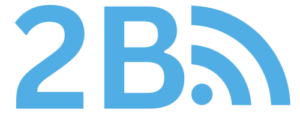- Updated:April 5, 2024
Having a weak WiFi signal can be incredibly frustrating, especially when it hampers your ability to stream your favorite shows, work efficiently, or stay connected with loved ones. Slow internet speeds and constant disconnections can disrupt your productivity and hinder your online experience. If you find yourself constantly battling with weak WiFi signals, you’re not alone. Fortunately, there’s a potential solution that can come to your rescue: WiFi extenders.

Having a weak WiFi signal can be incredibly frustrating, especially when it hampers your ability to stream your favorite shows, work efficiently, or stay connected with loved ones. Slow internet speeds and constant disconnections can disrupt your productivity and hinder your online experience. If you find yourself constantly battling with weak WiFi signals, you’re not alone. Fortunately, there’s a potential solution that can come to your rescue: WiFi extenders.
WiFi extenders, also known as range extenders or WiFi boosters, offer a glimmer of hope for those struggling with weak signals. These devices have gained popularity as an affordable and accessible solution to enhance WiFi coverage and eliminate dead zones in homes, offices, and even outdoor areas. With the promise of extending the reach of your existing WiFi network, WiFi extenders have become an enticing option for many seeking an improved WiFi experience.
Understanding Weak WiFi Signals
Weak WiFi signals can be caused by various factors such as distance from the router, physical obstructions, interference from other devices, or even the limitations of your router itself. These weak signals result in reduced internet speed and poor connectivity, making it difficult to enjoy a seamless online experience.
Read More in BB Router Blogs.
What is a WiFi Extender?
A WiFi extender, also known as a range extender or WiFi booster, is a device designed to enhance and extend the range of your existing WiFi network. It works by capturing the WiFi signal from your router and rebroadcasting it, effectively increasing the coverage area and eliminating dead zones within your home or office.
Pros and Cons of WiFi Extenders
WiFi extenders offer several advantages for dealing with weak signals. They are relatively affordable, easy to set up, and can effectively boost your WiFi coverage. Additionally, they work with most routers and support multiple devices simultaneously. However, it’s important to note that WiFi extenders may introduce some signal degradation and might not be suitable for very large spaces or complex network setups.
How WiFi Extenders Help Improve Signal Strength
WiFi Range extenders play a crucial role in improving signal strength. By amplifying and extending the WiFi signals from your router, they can penetrate walls and reach areas that were previously out of range. This helps eliminate dead zones and provides a more reliable connection throughout your space.
Choosing the Right WiFi Extender
Not all extenders are created equal, and choosing the wrong one can lead to disappointing results. By evaluating key aspects and matching them with your specific requirements, you can make an informed decision and select a WiFi extender that suits your needs perfectly. Here are the factors you should consider when choosing the right WiFi extender:
Compatibility with Your Router
Ensure that the WiFi Range extender you choose is compatible with your existing router. Different extenders work with different router models and brands. Check the extender’s specifications and compatibility list to ensure it will seamlessly integrate with your current network setup.
Range Coverage
Consider the range coverage offered by the WiFi extender. Assess the size of the area you want to cover and determine the extender’s range of capabilities. Keep in mind that the range specified by the manufacturer may vary depending on factors such as obstructions and interference, so it’s advisable to choose an extender that provides slightly more coverage than you require.
Supported WiFi Standards
WiFi standards continue to evolve, with newer standards offering faster speeds and better performance. Ensure that the WiFi Range extender supports the latest WiFi standards, such as 802.11ac or 802.11ax (Wi-Fi 6). Having a compatible extender will ensure you can take advantage of the higher speeds and improved stability offered by these newer standards.
Single Band vs. Dual Band
WiFi extenders are available in both single-band and dual-band options. Single-band extenders operate on the 2.4 GHz frequency, which offers a longer range but can be prone to interference. Dual-band extenders, on the other hand, operate on both 2.4 GHz and 5 GHz frequencies, providing better performance and reduced interference. If you have many devices or require faster speeds, opting for a dual-band extender is usually recommended.
Additional Features
Consider any additional features that may be important to you. Some WiFi extenders offer Ethernet ports, allowing you to connect wired devices directly to the extender for a more stable connection. Others may have built-in access points or mesh networking capabilities, enabling you to create a seamless WiFi network across multiple extenders. Evaluate these features based on your specific needs and preferences.
Reviews and Reputation
Before making a final decision, take the time to read reviews and assess the reputation of the extender you are considering. Look for feedback from users who have similar requirements and evaluate their experiences. This will provide valuable insights into the performance, reliability, and ease of use of the extender.
By carefully considering these factors and weighing your priorities, you can choose the extender that best aligns with your needs. Remember, selecting the right WiFi extender is crucial for achieving optimal signal enhancement and transforming your weak WiFi signals into a strong and reliable connection throughout your space.
Setting Up a WiFi Extender
Setting up a WiFi extender is typically a straightforward process. Most extenders come with user-friendly instructions, guiding you through the installation and configuration steps. It’s crucial to position the extender in an optimal location to ensure it receives a strong signal from your router and effectively extends the coverage area.
Additional Tips for Improving WiFi Signals
In addition to using WiFi extenders, there are other steps you can take to enhance your WiFi signals. Optimizing your router’s settings, ensuring it is placed in a central location, and minimizing signal interference from other devices can significantly improve your WiFi experience. WiFi analyzer tools can also help identify and mitigate signal congestion or interference issues.
Alternative Solutions for Weak WiFi Signals
While WiFi extenders are a popular solution, they might not be the ideal choice for every situation. Depending on your specific needs, alternative solutions such as mesh WiFi systems or upgrading your router to a more powerful model with better coverage may be worth considering. In complex cases, seeking professional assistance or exploring advanced network solutions might be necessary.
Conclusion
WiFi extenders can indeed be a valuable tool for improving weak WiFi signals. They have the potential to extend your WiFi coverage, eliminate dead zones, and provide a more reliable connection throughout your space. However, it’s essential to consider the pros and cons, choose the right extender, and optimize its placement for optimal performance. By assessing your specific requirements and exploring suitable solutions, you can enhance your WiFi connectivity and enjoy a seamless online experience.